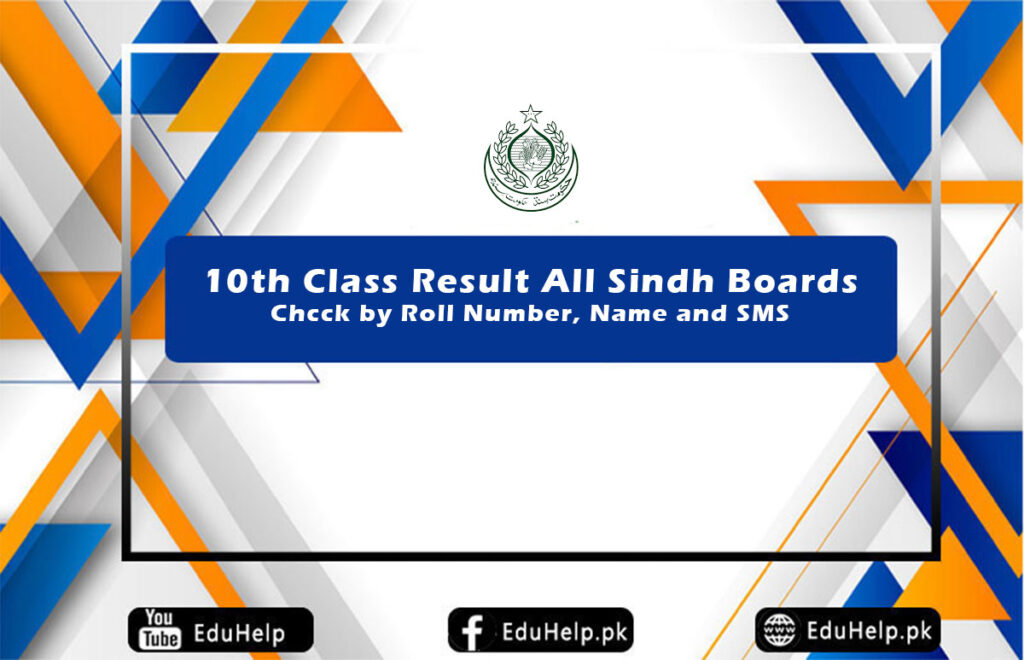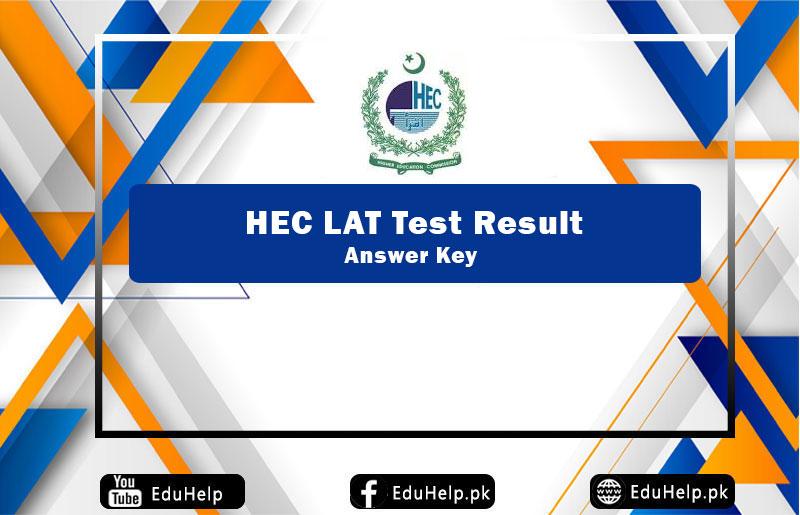BISE Sahiwal Board 9th Class Result 2024 Gazette will be officially announced on 9 August 2024 at 10:00 AM. The BISE SAHIWAL Board of Intermediate and Secondary Education result check by name, roll number, and SMS. Sahiwal Board announces the top position of the holder’s name before the result date. Similarly, the board issued the gazette result of matric SSC Part 1 after a few minutes of result time. So, stay with us if you want to check your result Sahiwal Board.
Sahiwal Board 9th Class Result 2024 Date
Good News: BISE Sahiwal Board is set to announce the eagerly awaited 9th Class Result 2024 on August 9, 2024, at 10:00 AM. Students can check their results through various methods including by name, roll number, and SMS.
The BISE Sahiwal board makes it convenient for students to access their 9th class results online through various methods. However, if you’re dissatisfied with your performance, don’t worry. The board offers rechecking and supplementary exam options.
| Topic | Sahiwal Board 9th Class Result |
| Class | 9th |
| Year | 2024 |
| Examination Category | 1st Annual |
| Result Status 2024 | Friday, 09 August 2024 |
| Total Marks in Result | 550 |
| Result Availability | Online, via SMS, and sent to respective students through their institutions. |
| Position Holder | Check Online |
| Result Link | Click Here |
| Gazette Result | Download |
How to Check Sahiwal Board Result?
There are many ways to view the BISE Sahiwal Result 2024 for class 9 online. The majority of pupils don’t know how to check their results. We have outlined the full process here for the benefit of those pupils. Visit this website to obtain the guidelines.
Methods to Check Your Result
- Roll number
- Name
- SMS
- Gazette
1. By Roll Number:
Using the roll number, you can access both the official website and the gazette to check your results. We’ll talk about the Gazette last. The procedures listed below must be followed to view results from the official BISE Sahiwal Board website.
- Visit the official website of BISE Sahiwal: https://bisesahiwal.edu.pk/
- Look for the “Results” section.
- Select “Matric” (Result).
- Choose “Class 9”.
- Enter your roll number accurately.
- Submit and view your result.
2. By Name:
You can verify the 9th class Sahiwal BISE using the same approach that you use to check your result by roll number. You only need to make a few adjustments to the data you input in the result-checking forms. Please take the actions listed below to view the result by name.
- Access the official BISE Sahiwal website.
- Navigate to the “Results” section.
- Select the appropriate options for class and year.
- Enter your complete name and father’s name.
- Click on the search button to view your results.
3. By SMS:
The easiest and quickest way to check your Sahiwal Board 9th Class Result is via SMS.
- Open your messaging app.
- Type your complete 9-digit roll number in the message box.
- Send this message to 800292.
- You will receive an SMS containing your result details shortly.
Note: Standard SMS charges apply.
4. Gazette:
You can check your 9th class Bise Sahiwal result by Gazette using the same ways as above. The Gazette must be downloaded in PDF format from the BISE Sahiwal website. Open the file in a PDF viewer after downloading it, then search for your result using your name, roll number, and father’s name.
- The BISE Sahiwal will release an official gazette containing the results of all students.
- You can obtain a copy of the gazette from the board office, schools, or bookstores.
How To Apply for Paper Rechecking
Sadly, if you’re not happy with your Sahiwal BISE 9th class result. We will also provide some insightful information on disappointing results in this article. The most frequent query from students is how to apply for a paper recheck. Let’s get started and examine how a student can request a recheck of their work.
Here’s a more detailed breakdown for students:
- Visit the Official Website: Go to the BISE Sahiwal website: https://bisesahiwal.edu.pk/
- Locate the Rechecking Option: Look for a section related to “Result Rechecking,” “Revaluation,” or a similar term.
- Download the Application Form: Download the prescribed rechecking application form in PDF format.
- Fill Out the Form: Complete the form carefully, providing all required information such as roll number, subject(s), reason for rechecking, and contact details.
- Fee Payment: Pay the prescribed rechecking fee as mentioned on the form. This can usually be done online or through a bank challan.
- Submit the Application: Submit the completed application form along with the fee receipt to the BISE Sahiwal office or as instructed on the website.
- Await the Result: The board will announce the rechecking results after completing the process.